1.71
We are delighted to share with you the list of features and fixes we have in store for our clients for the August 2023 Official Release. With the improved quality and enhanced options, you will now have a better QMEUP experience.
The list identifies significant features and fixes we have worked on for the past few months. We have made improvements in the features of our QMEUP.
Before deploying the new update (1.71*), it is recommended that you perform the following steps for best results:
1. Secure and create your latest backup before you start any deployment for the new update. Just in case, you will be faced with errors, at least you have backup to restore your database back from where you stopped.
2, It is very important that you must disconnect all workstations from the main server while the deployment of the new updates is on-going.
3. Put into practice before you deploy any new update into production, make sure that you have conducted your testing of the new package into your training database.
QMU Facility - Login Page - Enhancement for Error Message Login
For this feature, we move the message prompt's format from the corner left to the center.
This is how the previous version actually was formatted.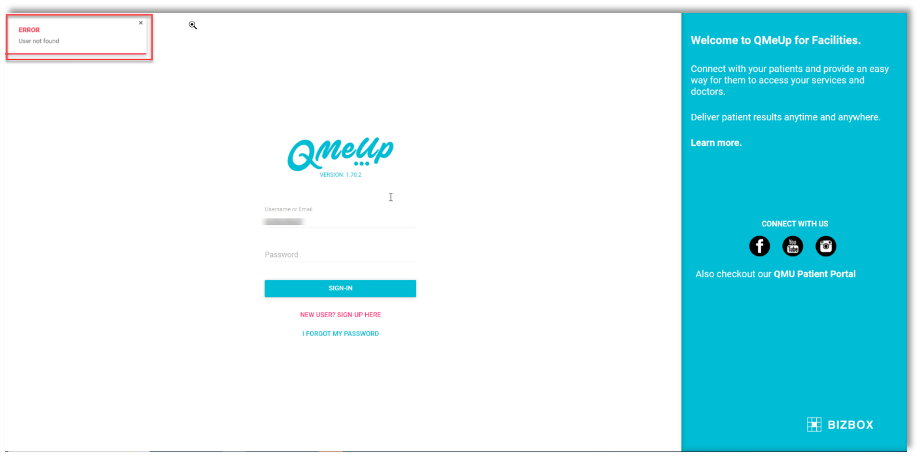
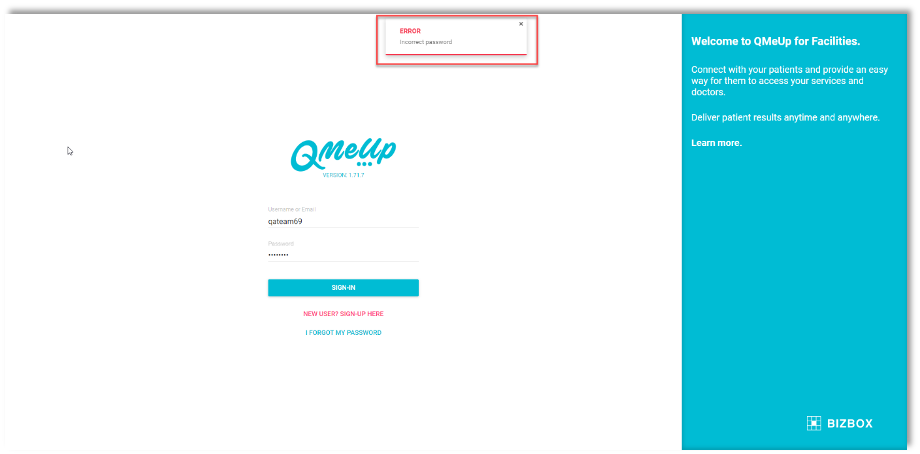
QMU Facility - Dashboard - Add New Appointment Report
· Click Dashboard Tab
· From patients’ trend, click ellipsis Icon
· Click QMU Reports
· Click View Patient Appointments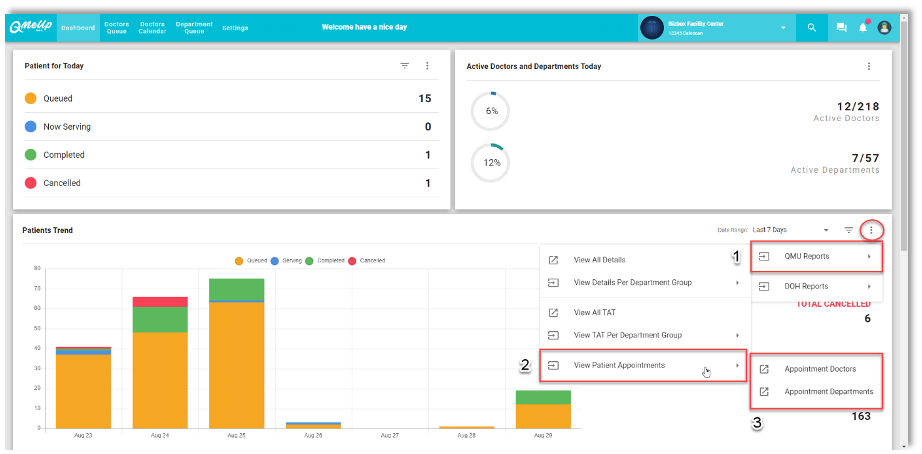
For this enhancement, we include most of the functionality in the settings module for removing tooltips and filtering on key up.
Admin Module - People Tab
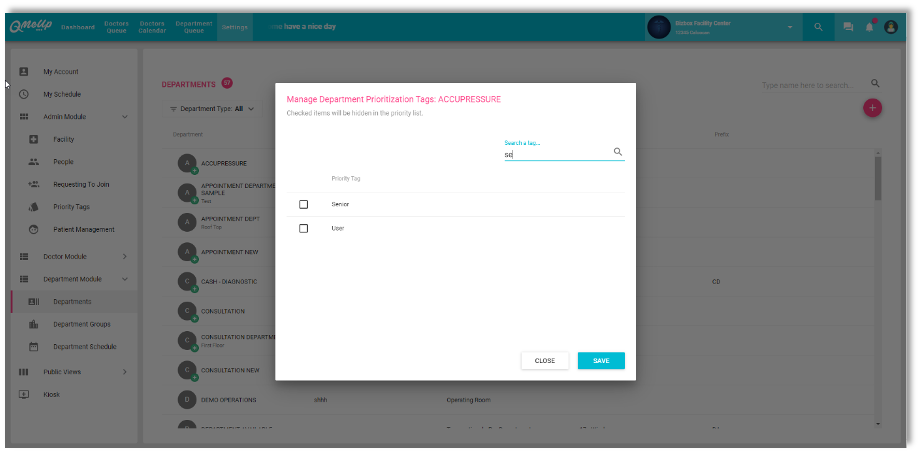
QMU Facility - Home Page - Automatic logout
For this feature, we enhanced it so that once you login, your account must automatically logout after 30 minutes of inactivity.
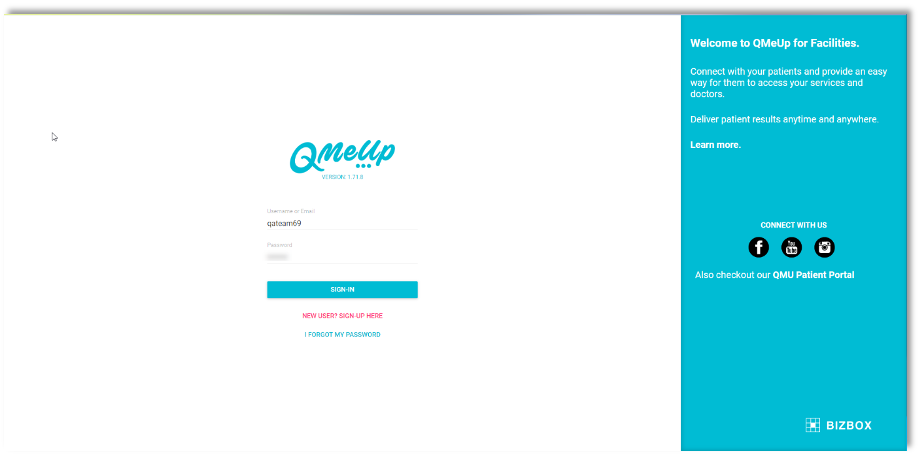
QMU Facility - Settings- Remove Disabled Column
We enhanced the viewing of all assigning doctors by removing the disabled Column.
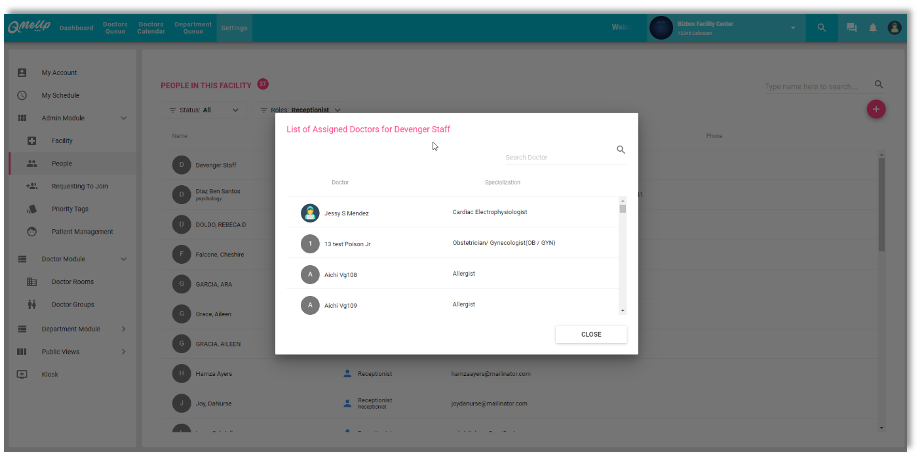
QMU Facility - Enhancement of Queue Card of Department Queue
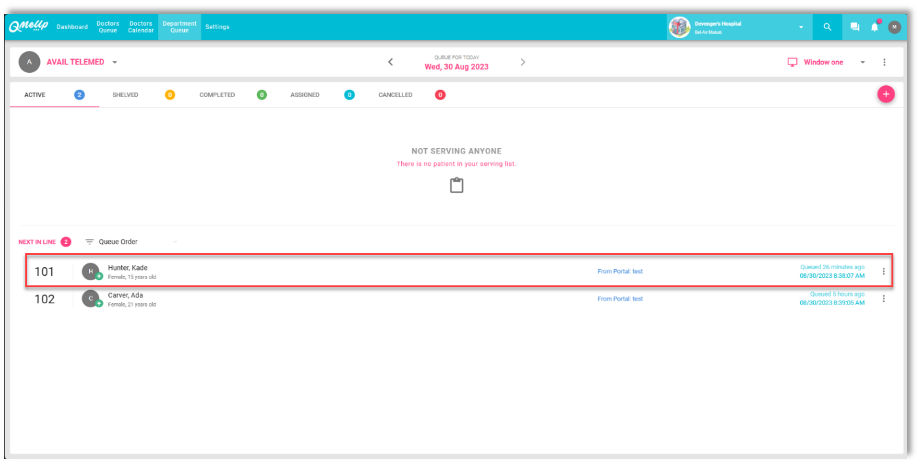
QMU Mobile - Add New Module Transactions
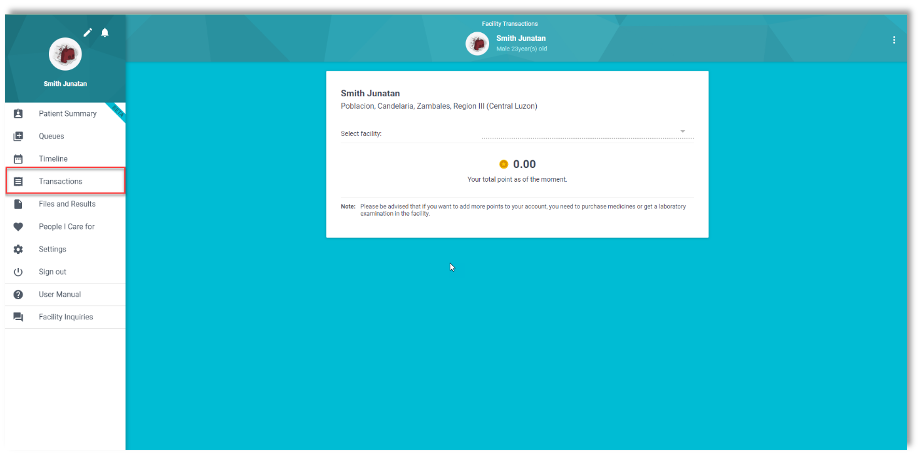
QMU Mobile - Queue - Enhancement of Queue Card Status Filter
· Click Queues Tab
· From upper right side, click the ellipsis Icon.
· Check box Show All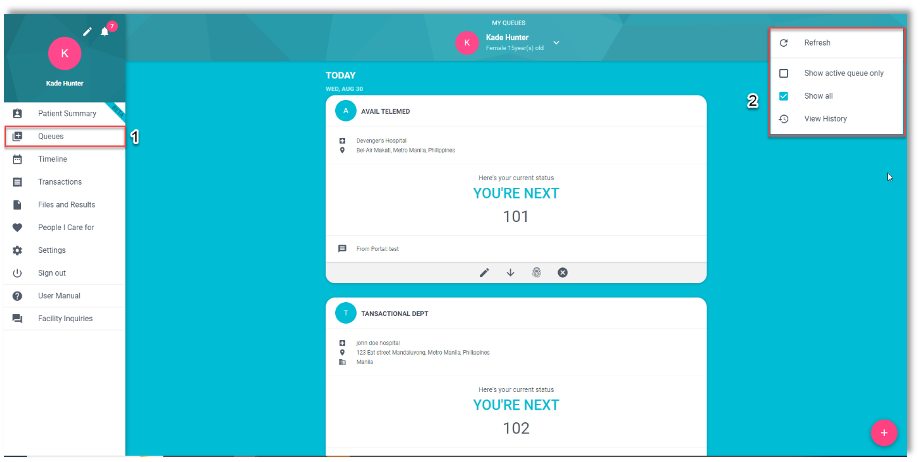
QMU Mobile - Enhancement of Address in Patient Portal
· Click Pen Icon/ Edit User
· Click Address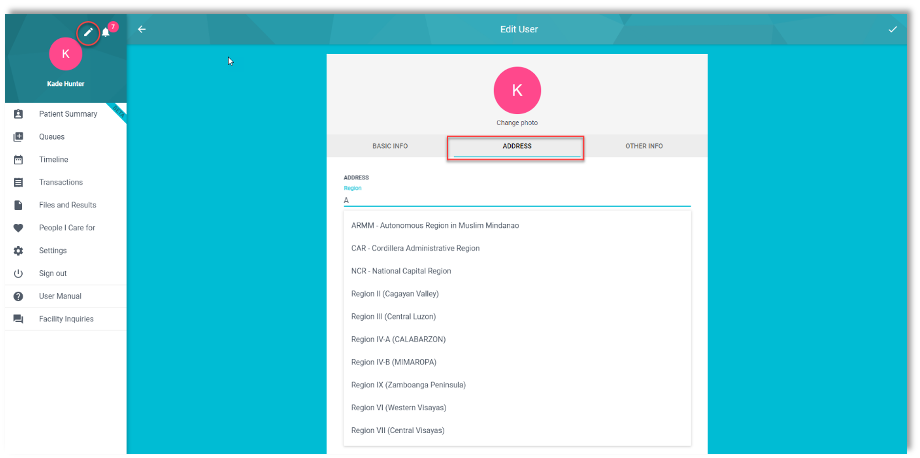
QMU Mobile -Patient Summary - Remove Age and Gender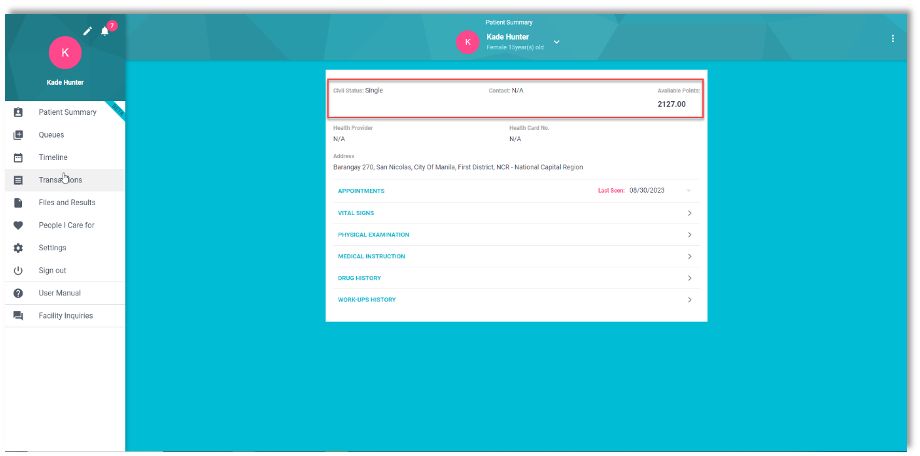
QMU Mobile - Registration - Mobile Number Validation
For enhancement, we added mobile number checking when registering a new account on the QMU site.
Once the mobile number has been registered, an error prompt will appear..
QMU Mobile - Enhancement of Queue Card of Department Queue
For this enhancement, includes the following changes to the Queue card in the Department Queue.
· Before you call, enter your current phone number.
· Add the number of your Queue.
· Add the estimated time for each patient call.
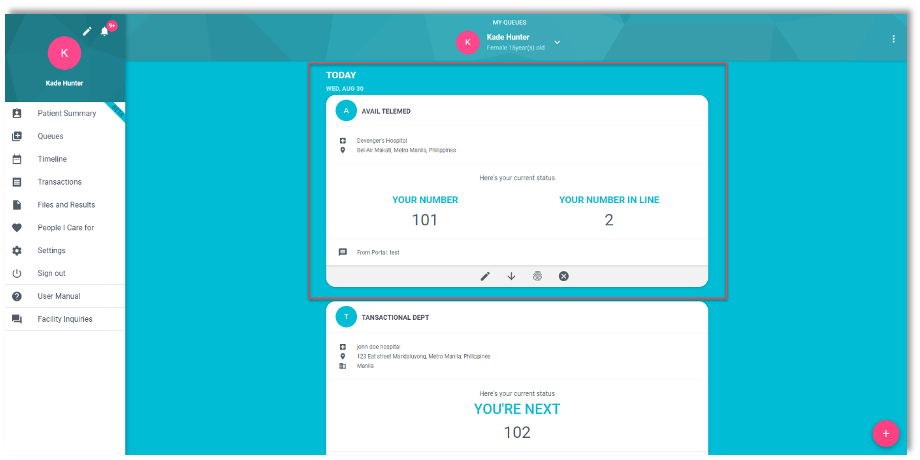
QMU Facility – EAMC - Department Queues - Operating Room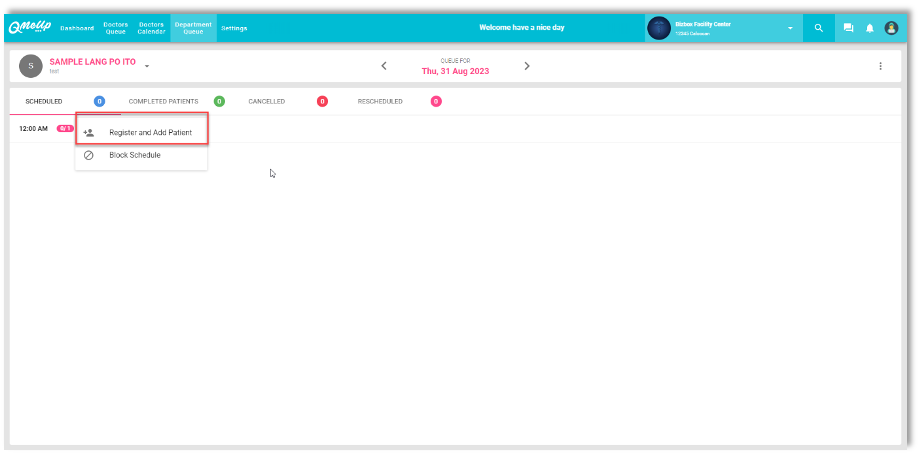
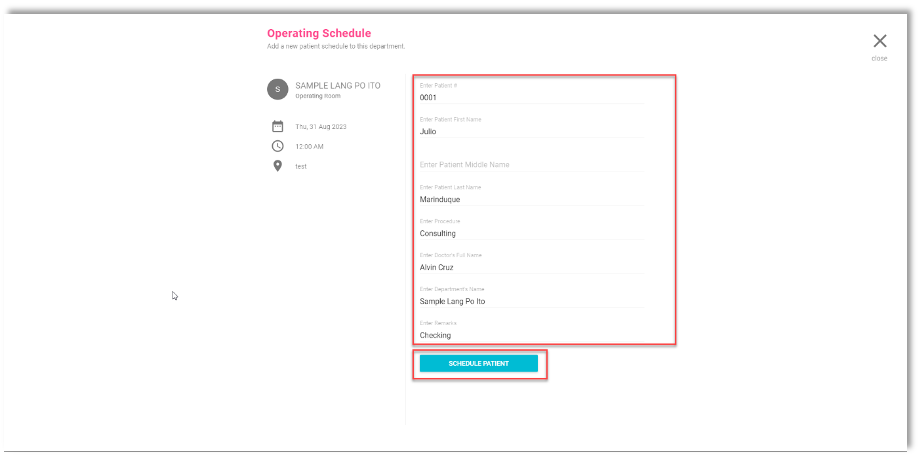
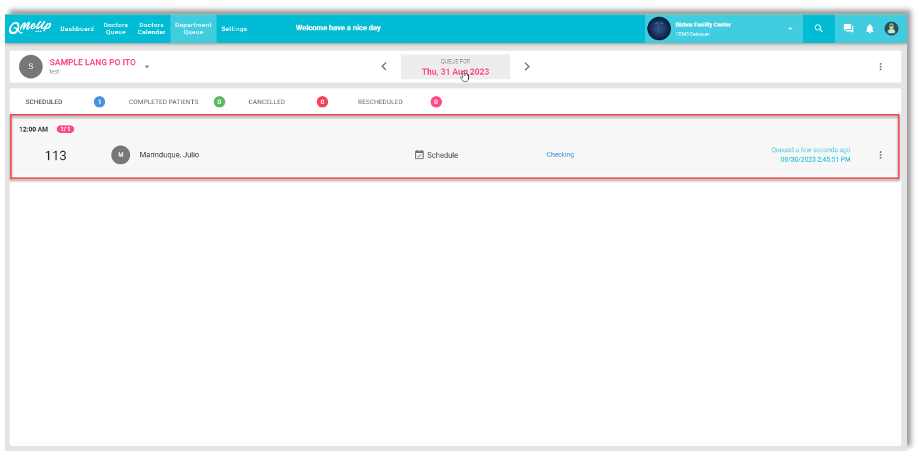
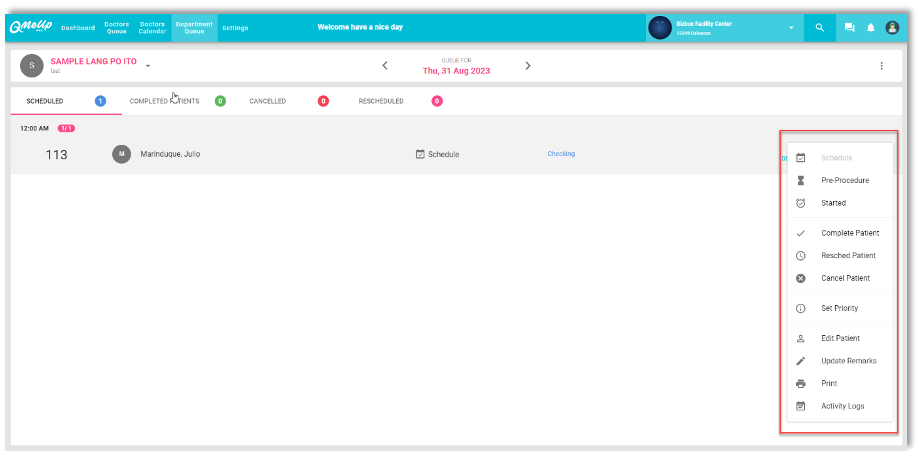
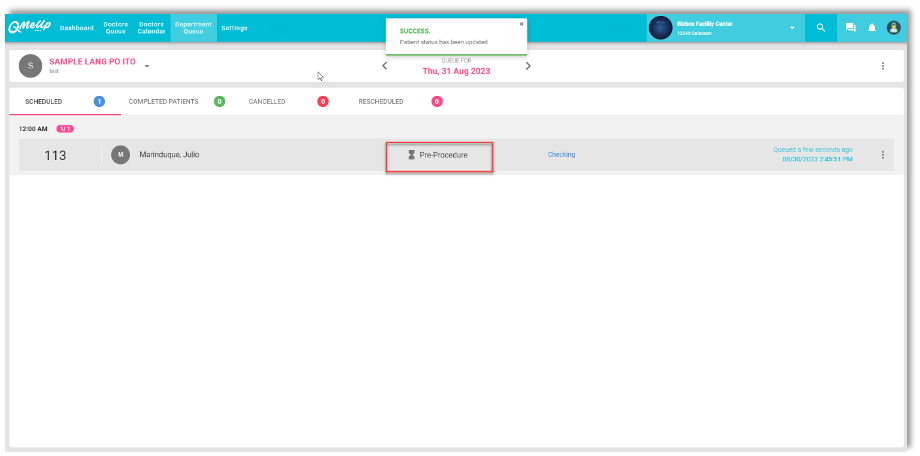
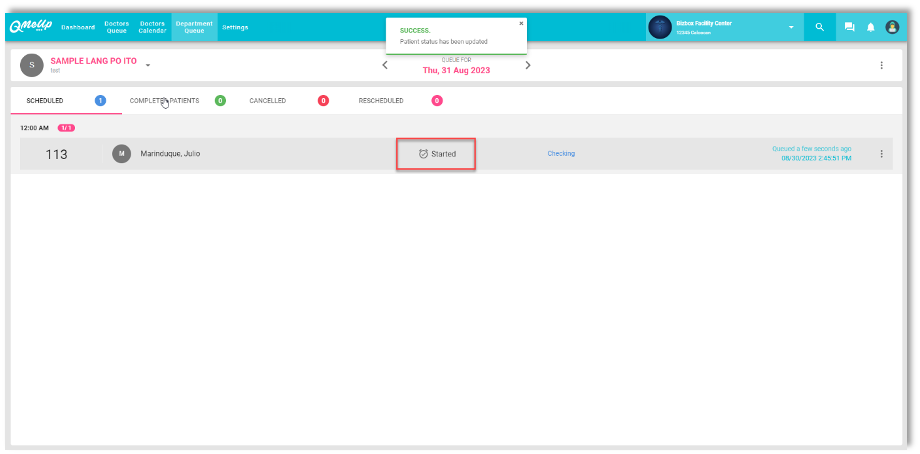
QMU Facility - EAMC- Public View -Add New Operating Room Public View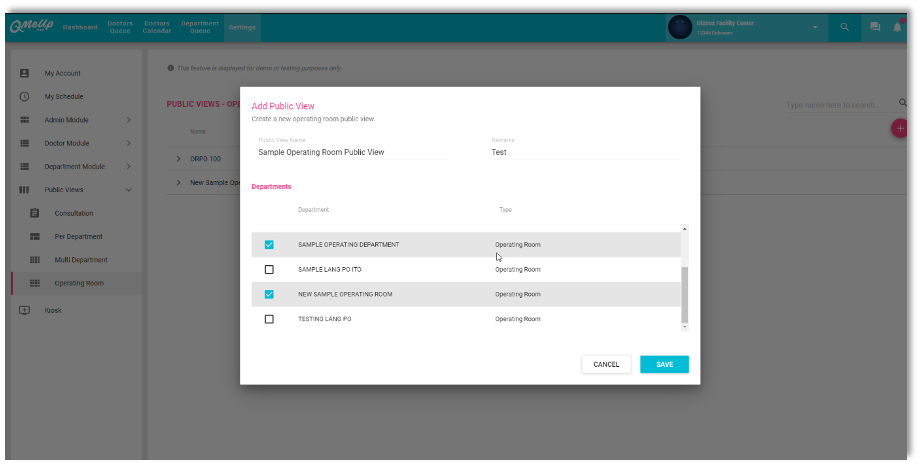
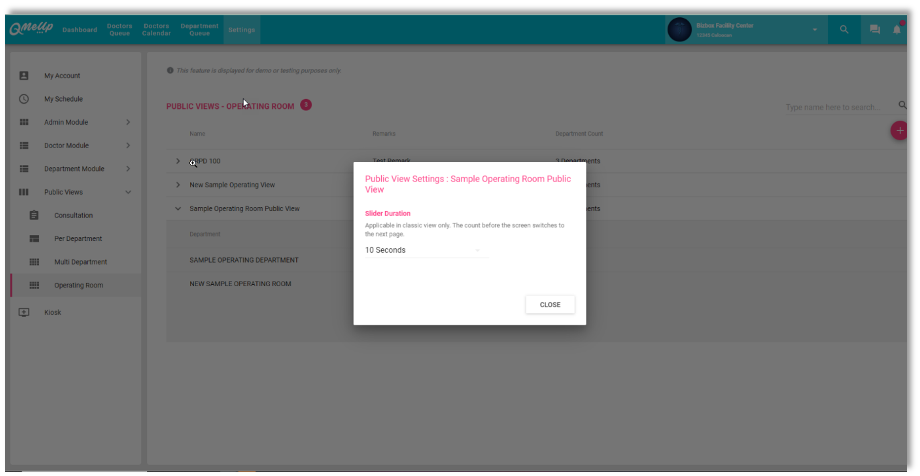
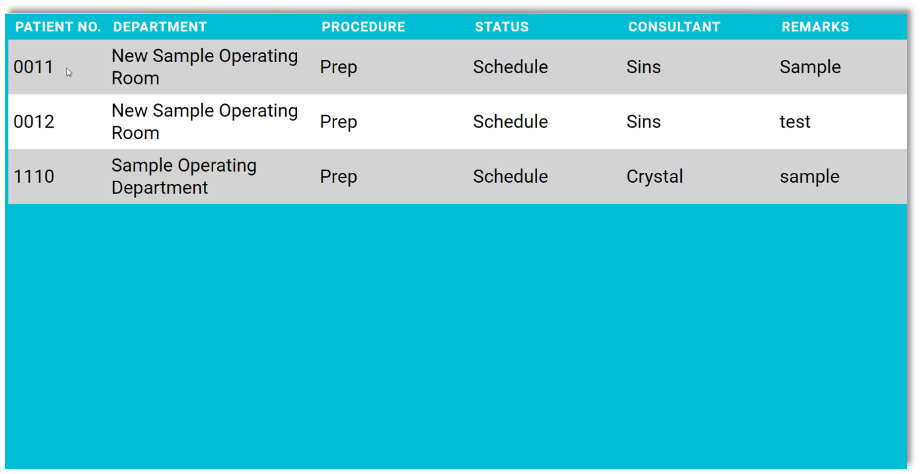
QMU Facility - EAMC - Kiosk - Survey Form Enhancement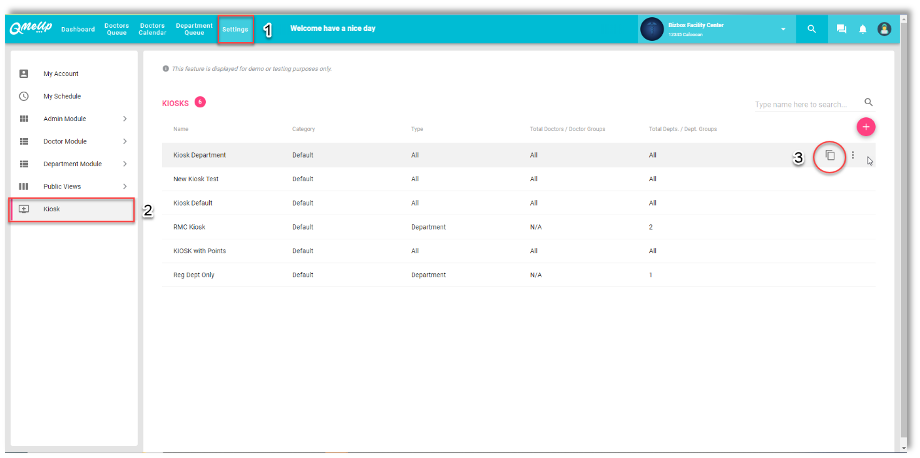
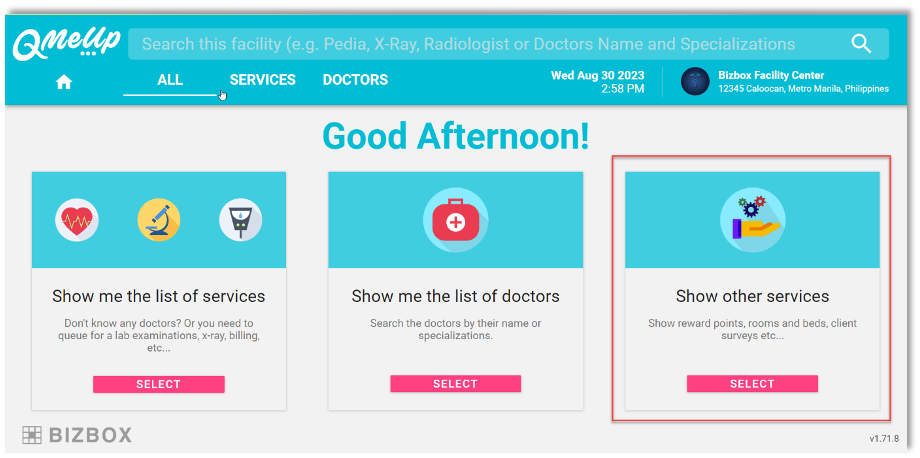
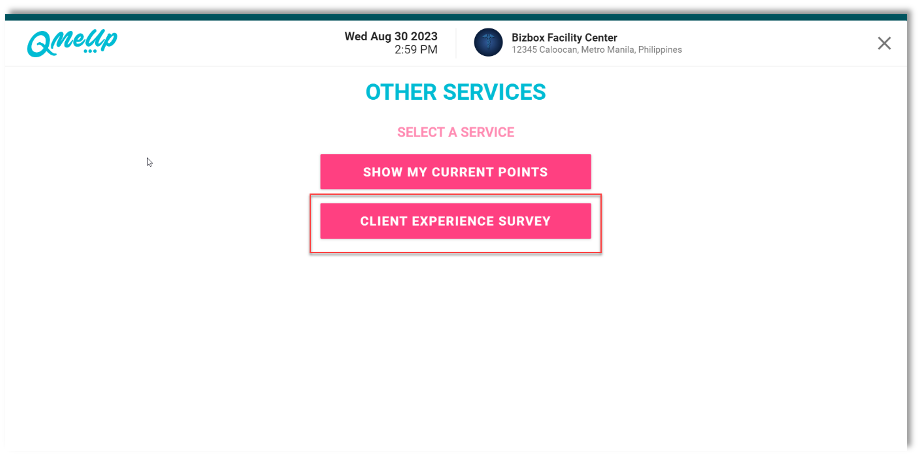
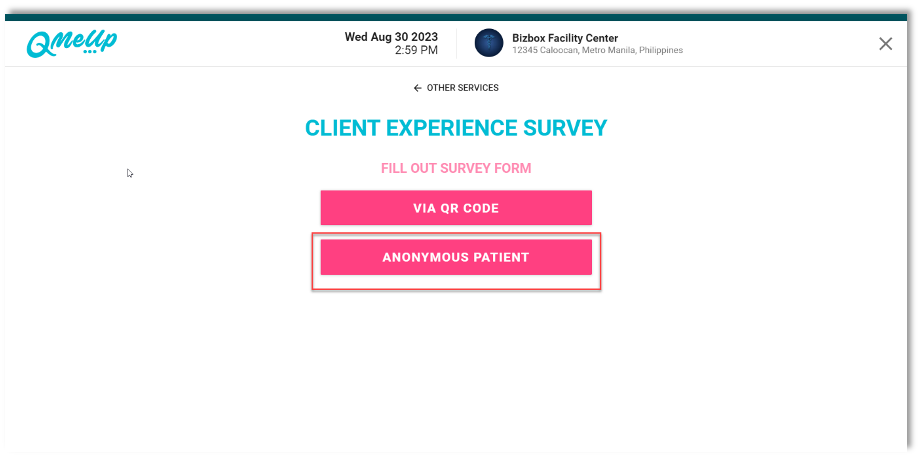
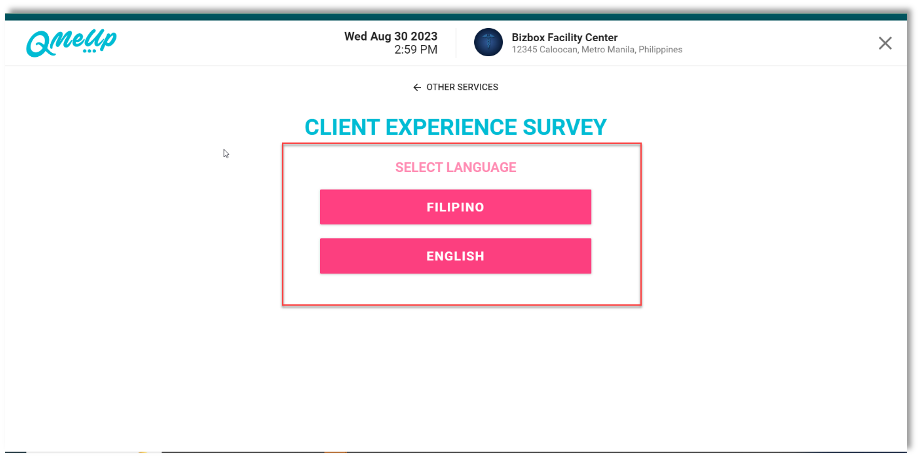
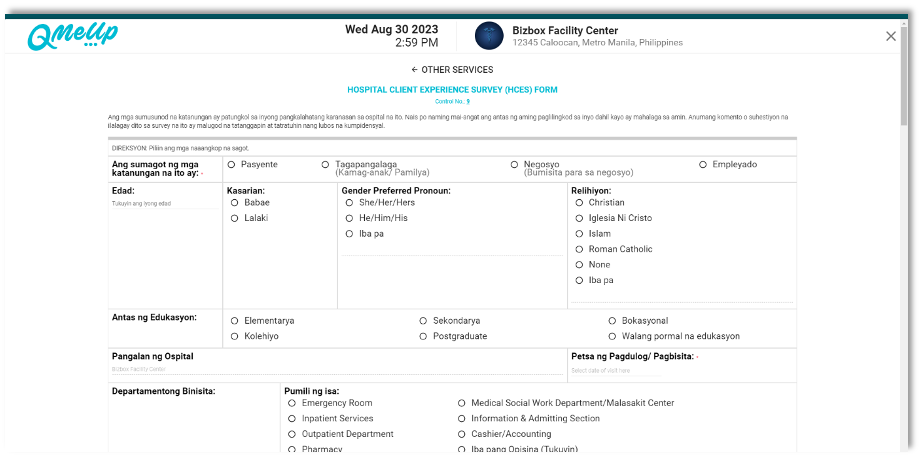
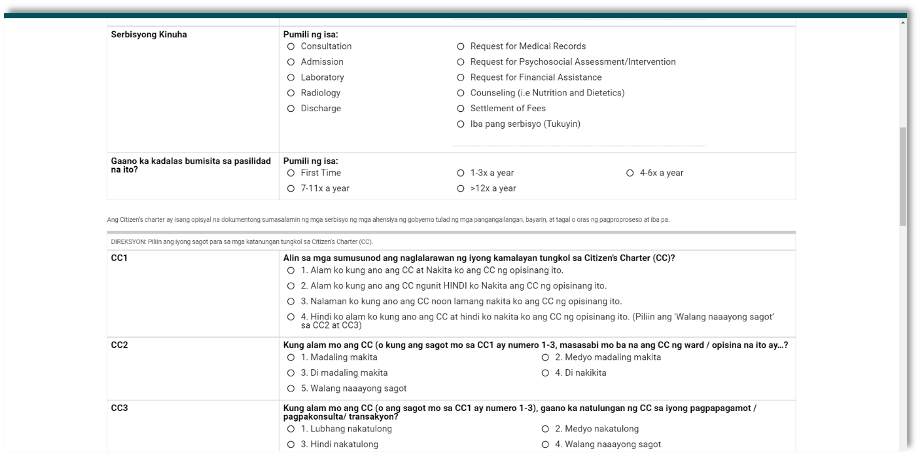
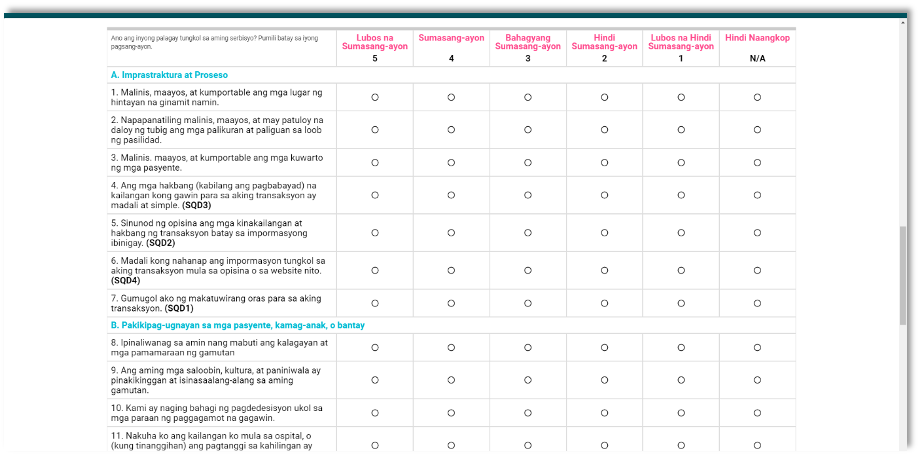
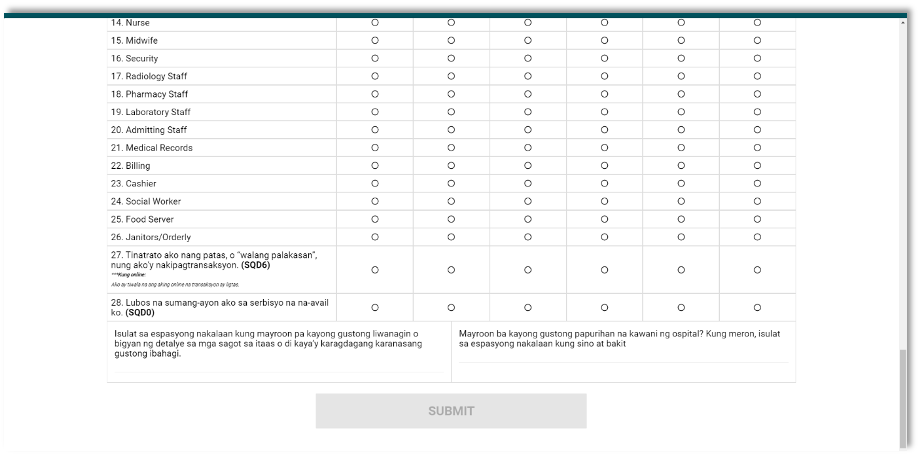
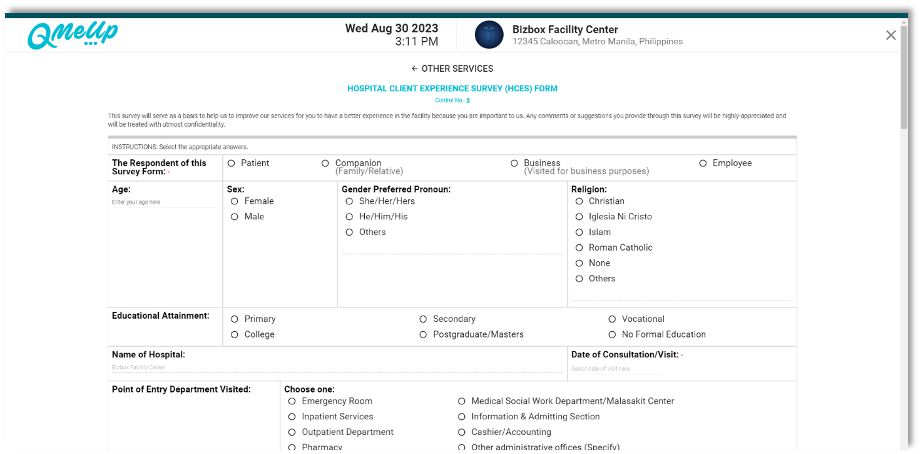
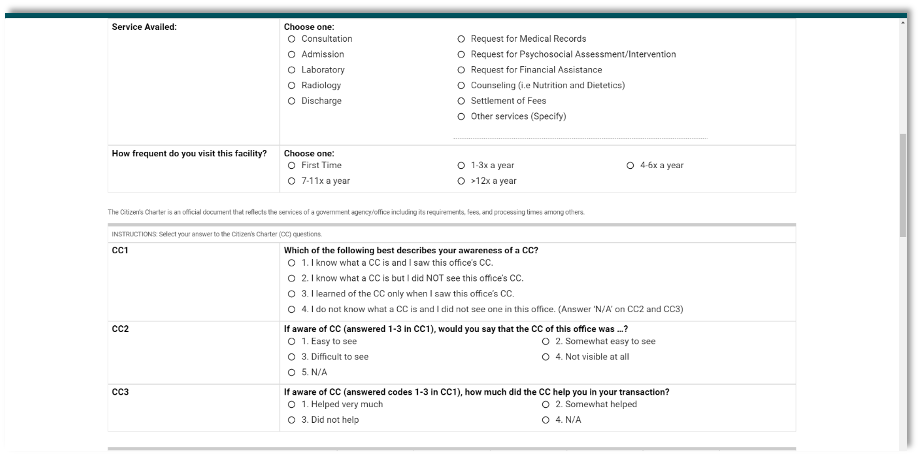
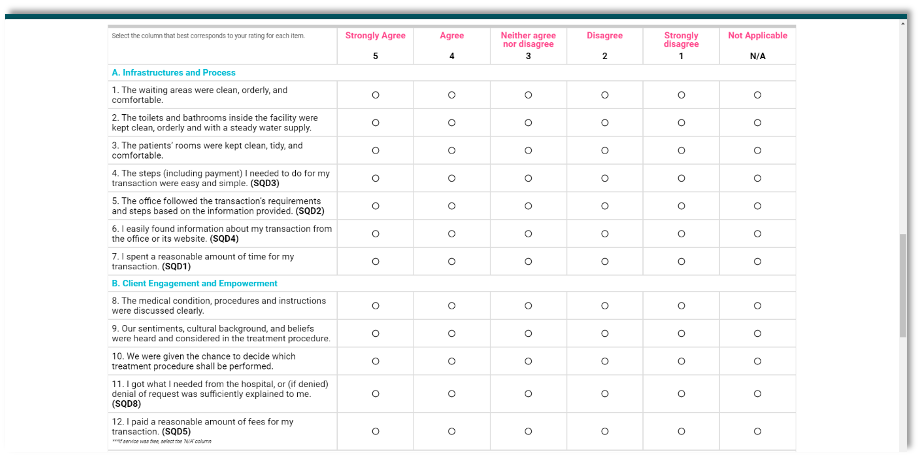
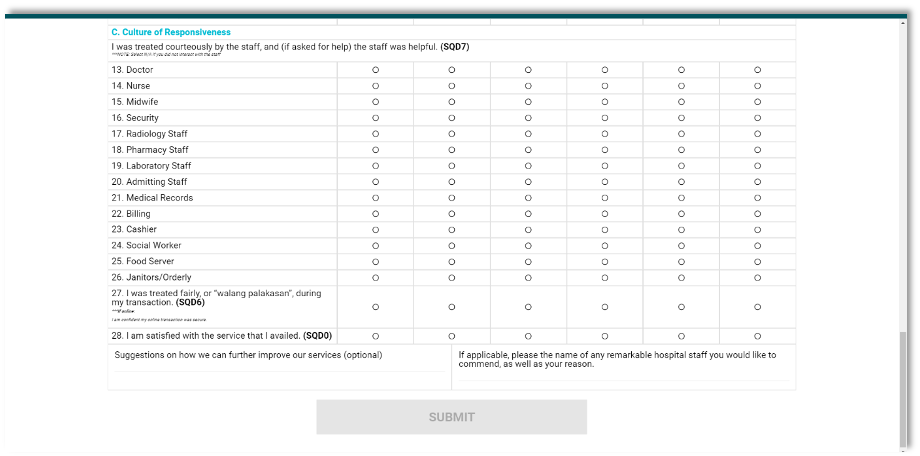
QMU Facility - EAMC - Dashboard - CSAT Report Enhancement
· Click dashboard Tab
· On Patient Trend, click the ellipsis Icon
· Click DOH Reports
· Click View Client Experience Survey Report
· Click CSAT Summary Report 1.0
· Click CSAT Summary Report 2.0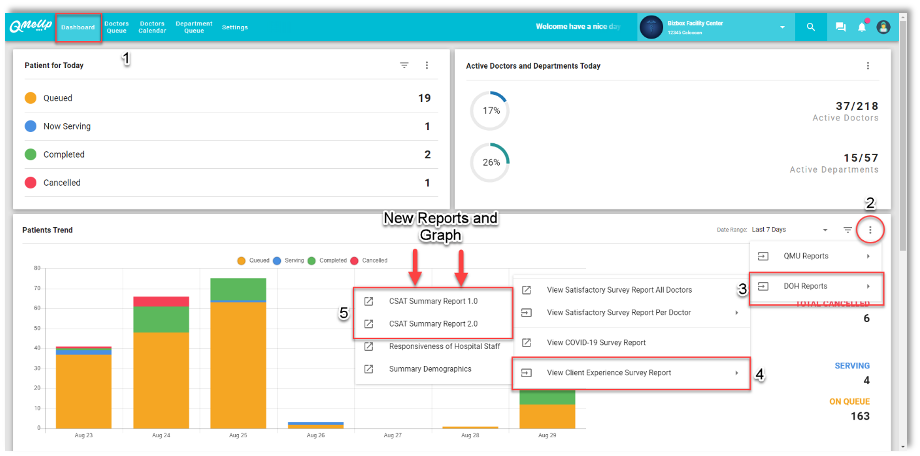
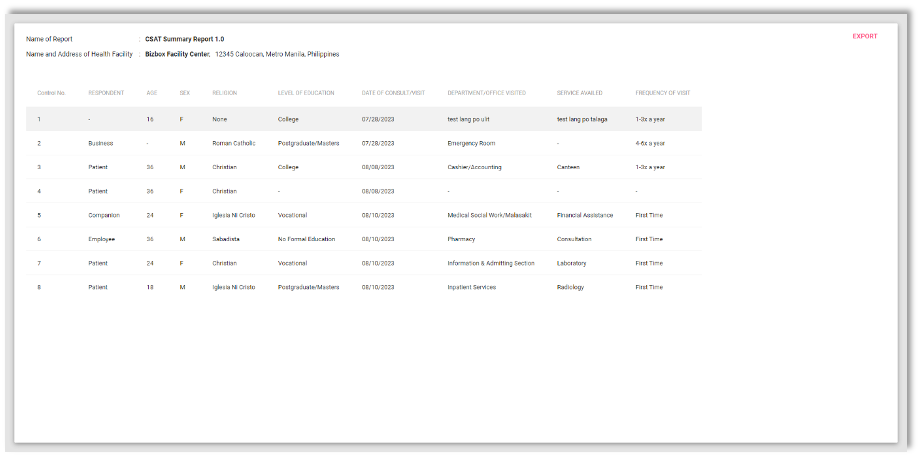
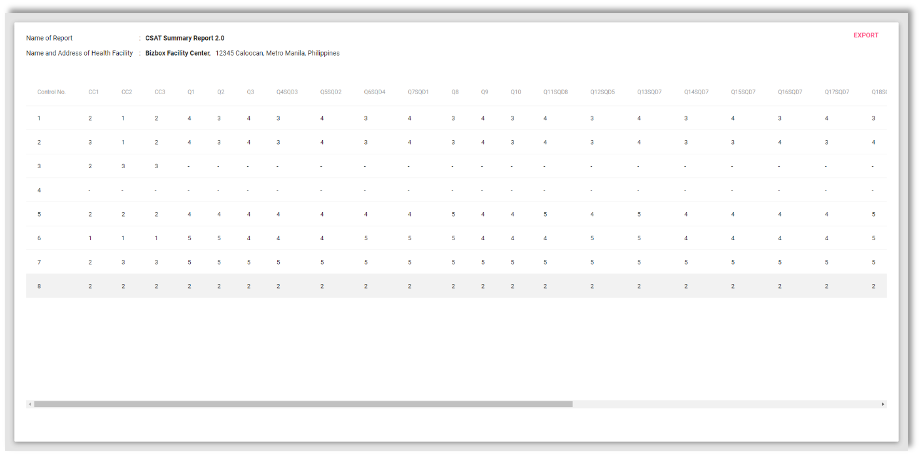
QMU Facility - DRMC - Set Assign Department Access
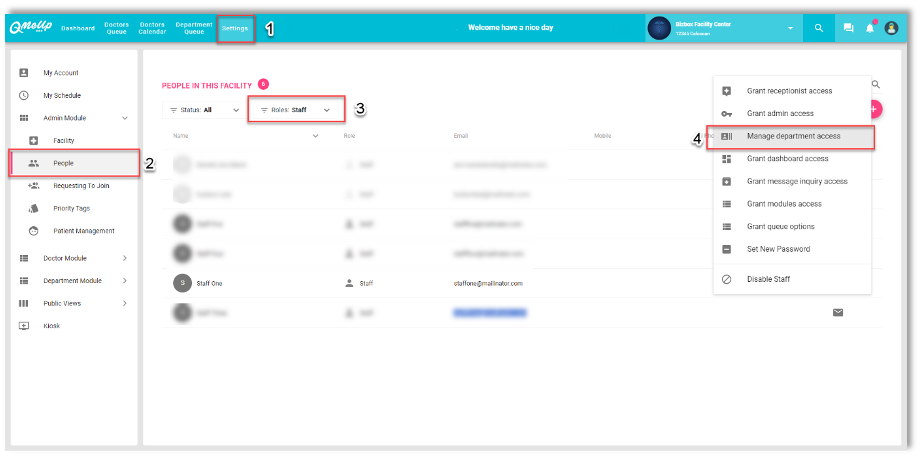
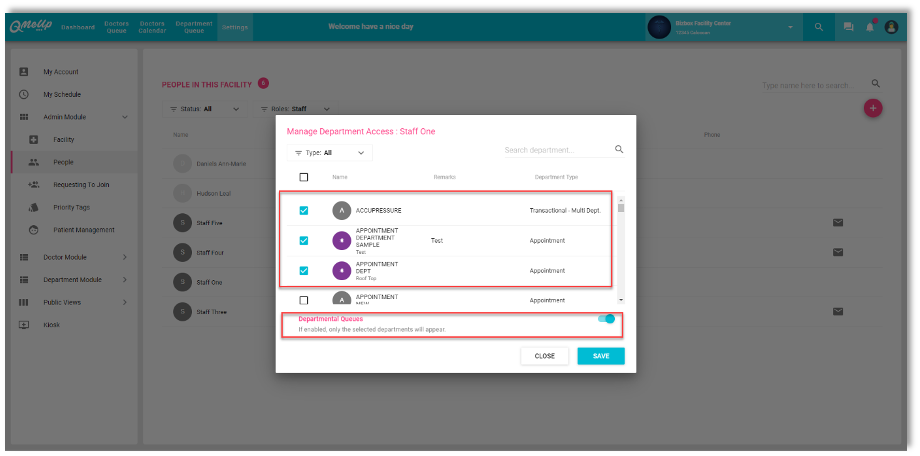
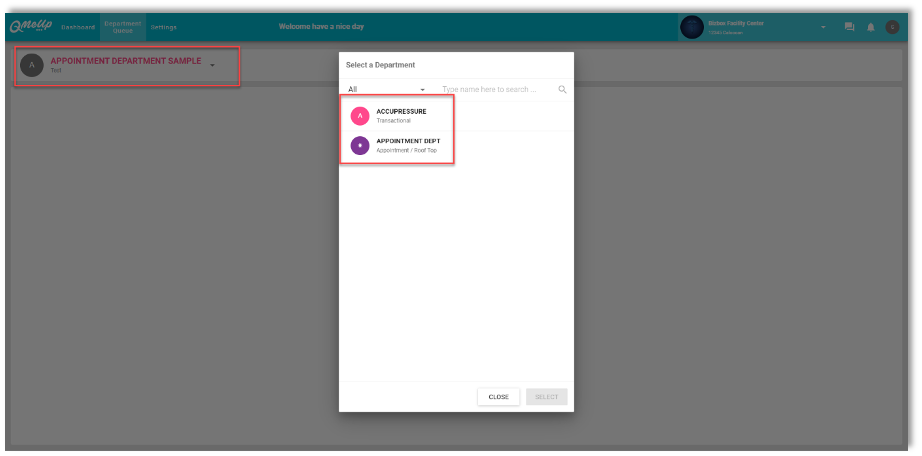
When you log in to your staff account, the departments you've chosen will show.
QMU Mobile -EAMC - Verification of Prescription and Clinical Abstract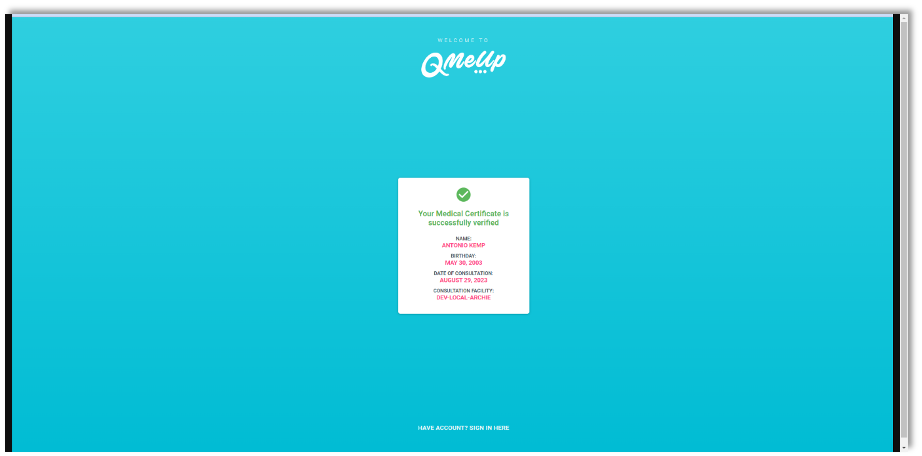


2, It is very important that you must disconnect all workstations from the main server while the deployment of the new updates is on-going.
3. Put into practice before you deploy any new update into production, make sure that you have conducted your testing of the new package into your training database.
Now in version 1.71.*
· From patients’ trend, click ellipsis Icon
· Click QMU Reports
· Click View Patient Appointments
This is the actual view once you select for Appointment Doctors
This is the actual view once you select for Appointment Department
QMU Facility - Settings Module - Enhancement for Searching Priority Tags on Department
Department Module – Department - Manage Priority tags.
For this feature, we enhance the real-time number before you call.
For this feature, we added a new module to QMU Mobile called Transactions.
For this enhancement, we only include appointed status in queries that show active queues.
· From upper right side, click the ellipsis Icon.
· Check box Show All
For enhancement, We add an additional address in town-city and province.
· Click Address
· Add the number of your Queue.
· Add the estimated time for each patient call.
Filipino
English
· On Patient Trend, click the ellipsis Icon
· Click DOH Reports
· Click View Client Experience Survey Report
· Click CSAT Summary Report 1.0
· Click CSAT Summary Report 2.0
Click CSAT Summary Report 1.0
Click CSAT Summary Report 2.0
For this feature, we included a new button upon assigning a department to a staff member, and upon selecting assign department, you can select the department you want to assign, then click the department queue and assign department will appear only.
Related Articles
GS-001 Bizbox Terms and Conditions
In line with our goal to provide our clients excellent service, Bizbox Inc. takes this opportunity to let everyone know that we have established an online community network where everyone can collaborate and share great ideas. This online community ...8.26.14.32
We are delighted to share with you a set of new features and a list of fixes that we have in store for the Sep 2023 official release --- Change here. With the improved quality and enhanced options, you can now experience a better Hospital Information ...007 - Approval of Schedule Request
1. The approval of schedule Requests takes place on Employee profile. 2. On the leftmost part of HR Payroll module, click Department and select the specific the department. 3. Click the view button to view Employee profile, and select Sched Request. ...PIS-010 How to fix the system alert “Please assign Expiry Date for Doctor” in Outright Deduction
The following guidelines will assist you in addressing the system alert that can occur when saving an Outright Deduction. This issue is typically encountered when the assigned doctor of the patient lacks an encoded PHIC Expiry Date in the Consultants ...EP-064 Upload E-claims Error - ORA-20202: The value for the discharge date should not be a future date.
These guidelines are here to help you navigate the process of resolving errors that may occur during the eClaims upload. This issue might be caused by the discharge date entered in the claim, which appears to be later than the current date. Here is ...