1.72
We are delighted to share the features and fixes we have in store for our clients for the October 2023 Official Release. With the improved quality and enhanced options, you will now have a better QMeUp experience.
The list identifies significant features and fixes we have worked on for the past few months. We have made improvements to the features of our QMeUp.
Before deploying the new update (1.72.*), it is recommended that you perform the following steps for best results:
1. Secure and create your latest backup before you start any deployment for the new update. If you are faced with errors, at least you have a backup to restore your database from where you stopped.
2. You must disconnect all workstations from the main server while the deployment of the new updates is ongoing.
3. Put it into practice before you deploy any new update into production, make sure that you have conducted your testing of the new package into your training database.
QMU Facility - Enhancement of Vital Sign Naming
This feature is just for renaming of Blood pressure to Systolic and mmHg to Diastolic.
QMU Facility - Stamp Systolic and Diastolic to Vital Sign Blood Pressure
This Feature will save the Systolic and mmHg as blood pressure on the database.
Feature for DRMC
QMU Facility - Department Queue- Add New Module Vital Sign and Chief Complain
This Feature is adding new field chief complaint on vital assign on QMU.

QMU Facility - Department Queue - Add New Module Queue Note
This feature is adding a new module called queue note.
Note: Queue note will appear only if IS_DRMC: true is set on webconfig on QMS Facility
QMU Facility - Add New Module in Order to Input Vital Signs and Chief Complain Non-Integrated Patient
This feature is to add new module of vital sign and chief complain about non-integrated patient.
Even anonymous patient on QMS is able to add vital signs and chief complaint.
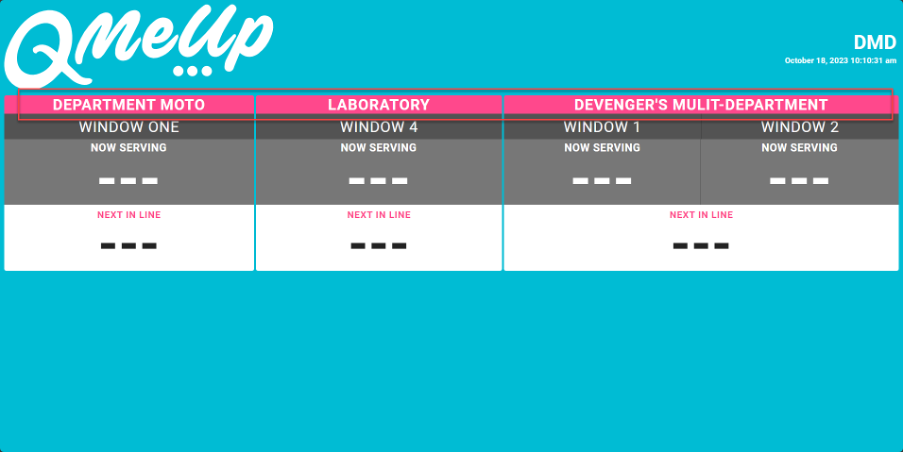
This feature is to add shortcut keys function for the following command:
Next In line Module
Serve Now - (alt+z)
Cancel - (alt+x)
Complete Now - (alt+c)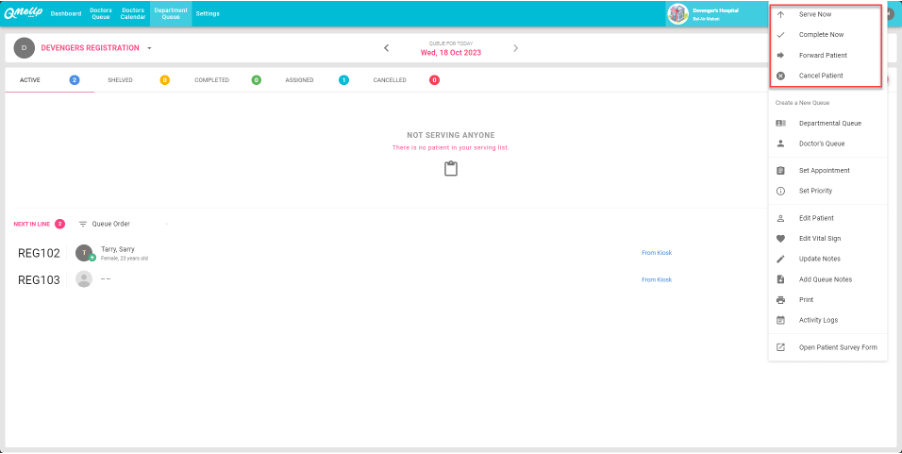

QMU Facility - Enhancement of Queue Notes
This feature is enhancement for queue notes.
QMU Facility - Realtime Login of Patient Portal Using Straight Registration
This feature is to change the working of jobs for centralized patient to real-time
Generate Sign in QR-Code and Scan to login on mobile.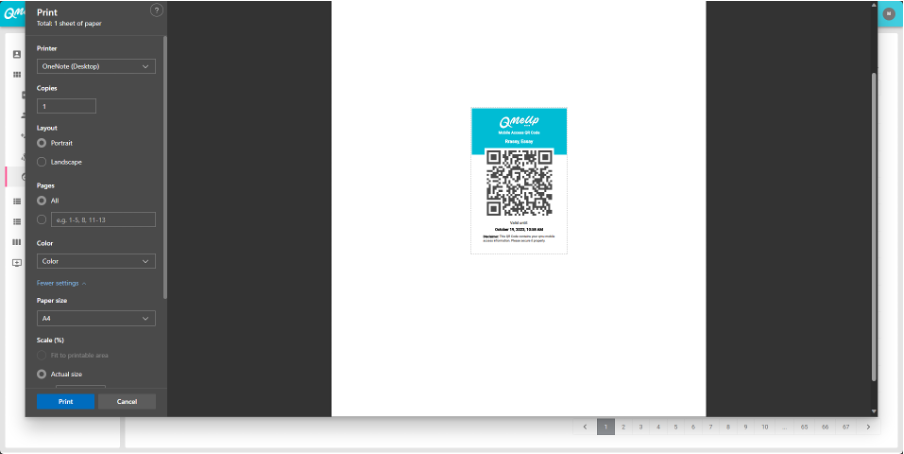
QMU Facility - Straight Registration Patient Must Show Generate Login QR Code
This feature is for straight registration process, after registration using straight registration generate login QR code should be available upon click patient ellipsis on patient management.Feature for EAMC
QMU Facility - EAMC - Operating Room Department Add New Fields
This feature is adding a new field Room Name and Bed Number for Operating Room.
QMU Facility - Viewing of Rooms and Beds in Kiosk
This feature is for viewing of available rooms and beds from HIS
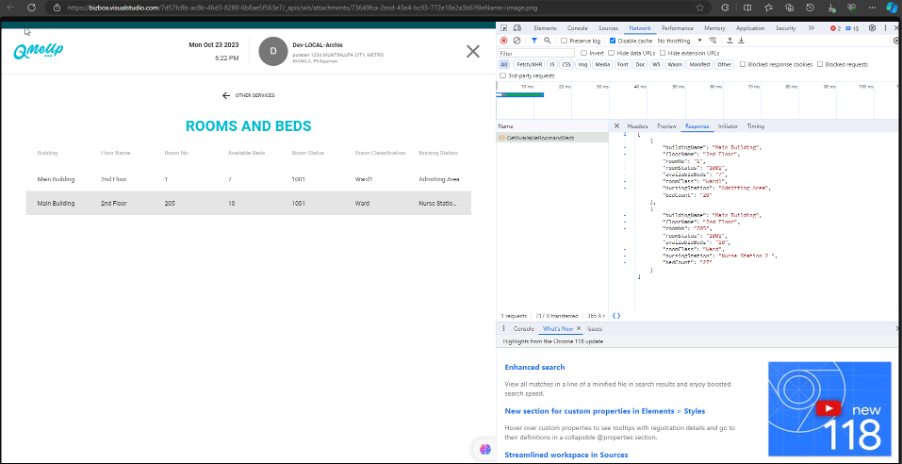
QMU Facility - Generate SOA in Kiosk
This feature is for viewing of Patient SOA
QMU Mobile - Handle Patient Queue Card upon Assigning
This feature’s handle the assigned status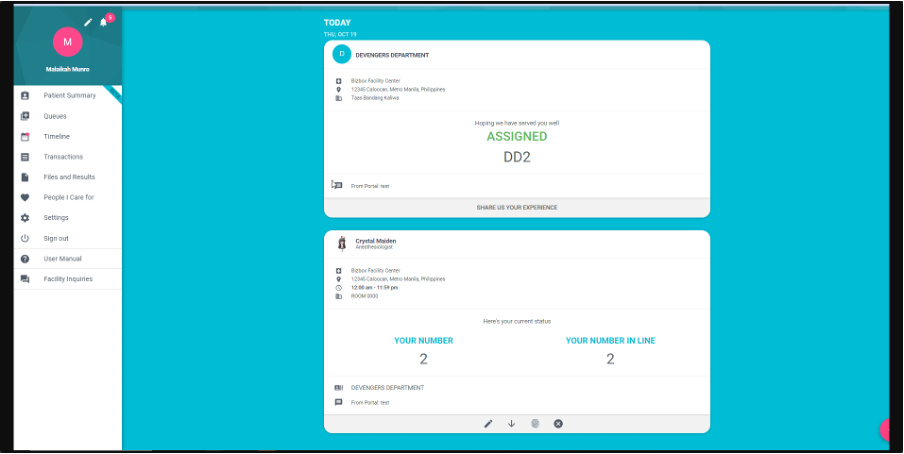
QMU Mobile - Enhancement of Verification Message
This feature is enhancement for validation of message on prescription and clinical abstract upon scanning.
QMU Mobile - Set Cancel Button to Active
This feature is used for cancelling patients from mobile to QMS facility, cancelled status on QMS facility will update after the job run (IUpdateAllCancelledPatientFromPortalToOnprem with 5 minutes recurring time).
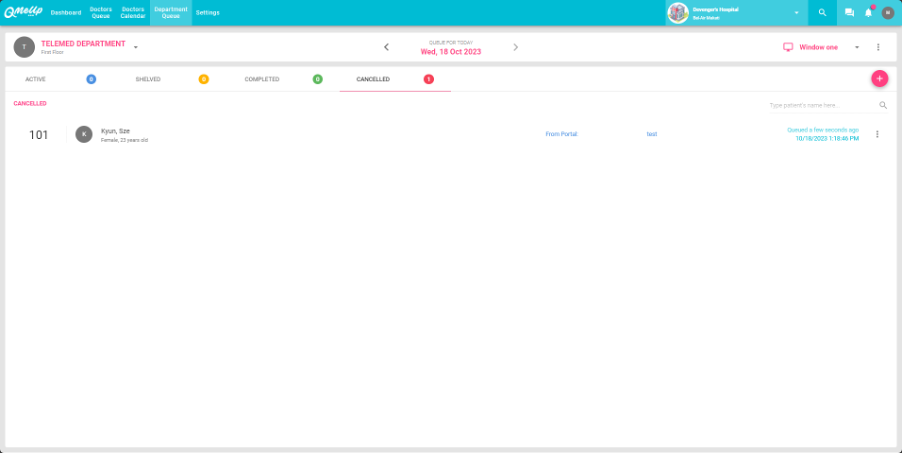
QMU Mobile - Remove BETA for Patient Summary
The list identifies significant features and fixes we have worked on for the past few months. We have made improvements to the features of our QMeUp.
Before deploying the new update (1.72.*), it is recommended that you perform the following steps for best results:
2. You must disconnect all workstations from the main server while the deployment of the new updates is ongoing.
3. Put it into practice before you deploy any new update into production, make sure that you have conducted your testing of the new package into your training database.
This feature is just for renaming of Blood pressure to Systolic and mmHg to Diastolic.
This Feature will save the Systolic and mmHg as blood pressure on the database.
This Feature is adding new field chief complaint on vital assign on QMU.
Note: apply only on integrated patient
Note: Queue note will appear only if IS_DRMC: true is set on webconfig on QMS Facility
QMU Facility - Add New Module in Order to Input Vital Signs and Chief Complain Non-Integrated Patient
This feature is to add new module of vital sign and chief complain about non-integrated patient.
QMU Facility - Public View Enhancement of Font Style
This feature is just an adjustment of font style on Public View, a request that the department name must be outstanding.
QMU Facility - Add New Shortcut Keyboard Function in Department Module
Next In line Module
Serve Now - (alt+z)
Cancel - (alt+x)
Complete Now - (alt+c)
Now Serving Module
Complete and serve Next in Line - (alt+q)
Shelve - (alt+s)
Send Back to Line - (alt+w)
Cancel - (alt+a)
Queue notes should be retained on all status tabs in QMS (Shelved, Completed, Assigned, and Cancelled).
QMU Facility - Queue Order Filtering
This feature is to add filtering on different status tab of department.
Feature for SIMCQMU Facility - Realtime Login of Patient Portal Using Straight Registration
.
This feature is for straight registration process, after registration using straight registration generate login QR code should be available upon click patient ellipsis on patient management.
QMU Facility - EAMC - Operating Room Department Add New Fields
This feature is for viewing of available rooms and beds from HIS
This feature is for viewing of Patient SOA
QMU Mobile - Handle Patient Queue Card upon Assigning
This feature’s handle the assigned status
This feature is enhancement for validation of message on prescription and clinical abstract upon scanning.
QMU Mobile - Set Cancel Button to Active
This feature is used for cancelling patients from mobile to QMS facility, cancelled status on QMS facility will update after the job run (IUpdateAllCancelledPatientFromPortalToOnprem with 5 minutes recurring time).
This feature is just to remove the beta on the patient summary
.
Related Articles
004 - How to View and Download Employees DTR
1. On the leftmost part of HR Payroll module, select Timekeeping, Schedules & DTR and go to Daily Time Record. 2. You can filter date from start to end date to specify what cutoff and click the search button to view the list of employees. Afterwards, ...003 - How to Download Schedules of Employees
1. On the leftmost part of HR Payroll module, select Timekeeping, Schedules & DTR and go to Schedules. 2. Filter the date from start to end to specify what cutoff and click the search button. Once done, the list of employees will be shown and to ...8.26.14.38
We are delighted to share with you a set of new features and a list of fixes that we have in store for the December 2023 official release. With the improved quality and enhanced options, you can now experience a better Hospital Information System 8. ...EMR 007 - Offline Status Workaround – Annual Hospital Statistical Report Online/EMR
This KBA will guide you on the workaround for the Offline Status encountered in the Annual Statistical Report - Online. It needs to be set up on the Windows 10 PC of the user in charge who will submit the DOH Annual Statistical - Online. Please have ...EMR 008 - Partially Uploaded Report – ICD10 Codes Concern
This guide is designed to help you resolve the partially uploaded reports due to DOH ICD10 Codes. System Alert: You will see the ICD10 codes appeared in the system alert, in this regard, you need to check the mapping of the DOH ICD10 Codes in the ...